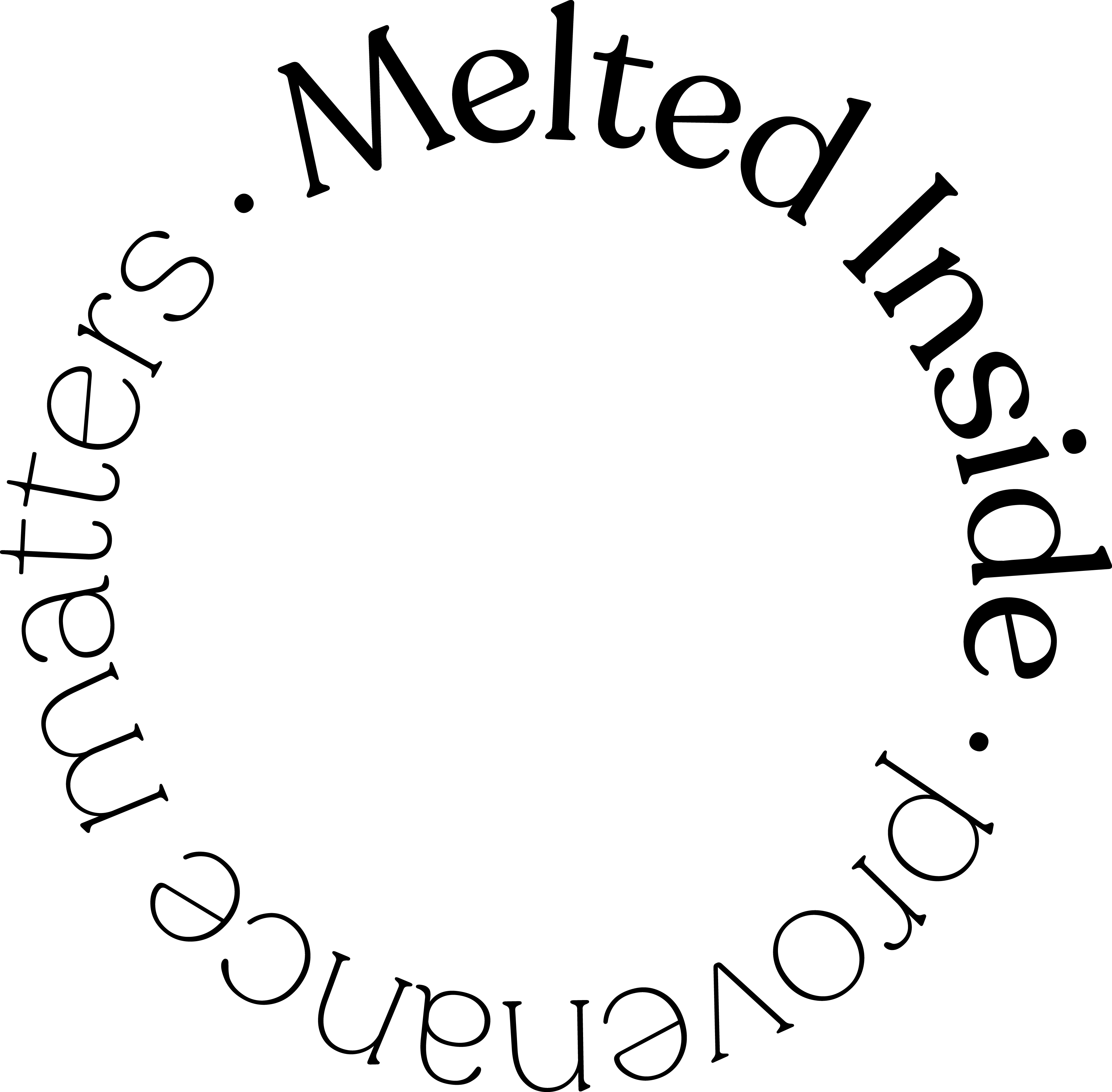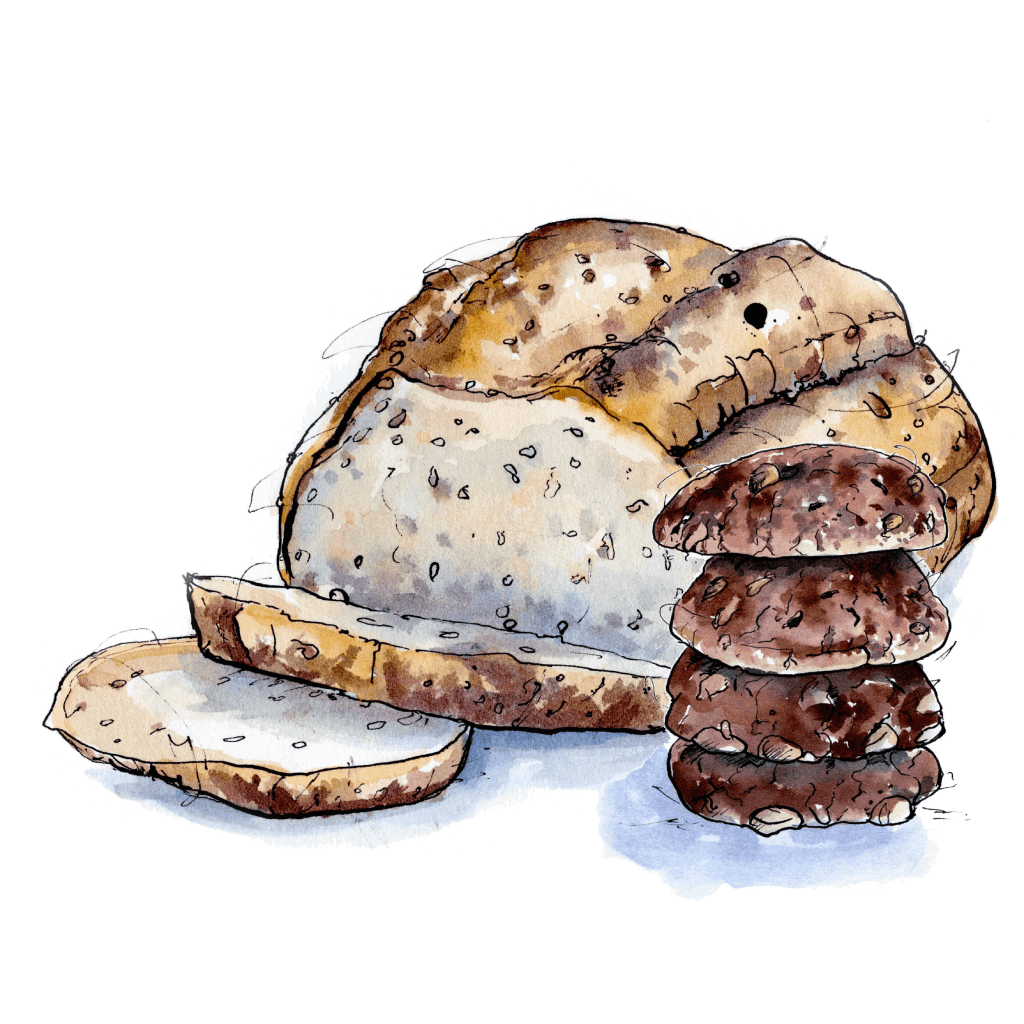YOUR ACCOUNT
Creating an account on Melted Inside
Welcome!
Registration is free.
Once you have created an account with us, you'll be able to:
Add items and makers to your favourites
Communicate with our makers
Give reviews (Registered customers only)
To get started, follow these steps:
Step 1: Click Your Account at the right hand corner at the top of our site
Step 2: Fill out the form
Step 3: Check your email and click to confirm
Keep your registration page open.
You would receive an activation email from letusknow@meltedinside.com shortly after registration. Click the button inside the email to confirm your account.
If you don't receive the confirmation email, please do check your spam or junk mail folder.
Add letusknow @meltedinside.com to your email contacts and try sending the confirmation again.
Step 4: Sign in to Melted Inside
Go to our homepage, and click Your Account at the right hand corner at the top of our site.
If you have any trouble at all, do get in touch by clicking the contact us link at the bottom of this page.
How to sign in or out of Melted Inside
To sign into your account:
- Click Your Account at the top right.
- Go the Sign In section on the page
- Enter your login email address and password you have chosen for your Melted Inside account.
- Enter the email address and password you use for your Melted Inside account.
- Click Sign me in.
To sign out of your Melted Inside account:
- On MeltedInside.com, under My Account on the top right hand corner of the website, click Sign out under it.
How to change the email address or password on your Melted Inside account
To change your email address,
- Go to Your Account.
- Click on Account Details on the panel on the left hand side.
- You can change or update your email address and password there.
- Click Save.
For security reason we do recommend you should change your password on a regular basis.
How to add favourite makers to your collection
Go to the shop stall page of the maker, then click the button “Add us to your favourites”.
How to add items to your wish list
For the product, simple, you just need to click the little heart shape on the product description page of the products you love.
How does the MELTS loyalty scheme work
Our MELTS programme is a small gesture to thank you for your support.
We allocate different kinds of MELTS:
- Maker Supporter Point – When you buy from the same maker three months in a row, you will earn ten (10) extra points in addition to your Start Supporter Points.
- Explorer Point – We give you ten extra points per order when you buy from a featured new maker.
- Loving Giver Point – you will earn another ten points when you order a product(s) to be delivered to an address other than your own. We want you to get rewarded for your generosity.
- Tell More Friends Point – When you give and share a review on the products or the makers you have bought from, you will earn twenty points (20) points per review.
- Star Supporter Point – When you order any Product(s) from a Maker(s) via Melted Inside, you will earn two (2) points per £1 spent.
And technically, you can earn different kinds of MELTS in one order.
We also from time to time offer you MELTS for specific promotions, you will always be advised of the MELTS loyalty points when the offer is made.
MELTS loyalty points can be redeemed against the purchase of any Products.
500pts = £5
1000pts = £12
1500pts = £20
How can I add an address on my Melted Inside account
Registered customers can have an address book with us to make it easier to send gifts to their loved ones. You can log in and add an address in your address book.
Can I delete my Melted Inside account
The General Data Protection Regulation (GDPR) gives individuals more transparency, rights, and control over the way their personal information is used. It also provides rights for data deletion, access, and portability.
As a Melted Inside you can request to permanently close your customer account. We cannot undone it if we have deleted your account with us. And of course we would be very sad to see you go.
You just need to contact us on letusknow@meltedinside and we will delete the record at your request. We will inform you when the action has been completed.
Before you request to delete your account, check that you have no live orders being processed, or any enquiries or complaints we are communicating with you via the Message board.
SHOPPING
How to search for items and shop on Melted Inside
You can click SEARCH at the top of meltedinside.com to look for items or makers.
How to search for an item
Enter descriptive terms in the search bar to start your search.
Search results are ordered by how relevant the items are to what you search for. You can change the order of your search results with the Sort by option above the search results.
You can use the filters on the left hand side of the page to narrow down your results.
How to search for items from my local makers
On our HOMEPAGE, OUR MAKERS page, and pages of our categories, you can put in your preferred postcode or name of the area, and do a search for the local makers.
Your results will refresh and show you items from Makers in the chosen location.
How to search for makers
Go to OUR MAKERS (top of the website) and enter the exact name of the maker in the SEARCH bar. You'll be brought directly to the stall of the maker.
How to contact a maker
We encourage customers and makers to have direct dialogue. Getting to know our Makers will enable our customers to appreciate the heroes behind the products.
There are two ways you can contact a Maker.
Method 1: You can visit the Maker’s profile page. Click Ask a Question.
Method 2: You can ask the maker a question about a specific product.
- Click on the product you are interested in
- Click on About my Maker, which will take you to the maker section below.
- Click on Ask A Question
- Send a message box will pop up. Then please put in your question to the maker.
- Click Send Message. We will forward your question to the makers right away.
Please understand that the makers might be busy making the products. They may need time to get back to you.
For anything urgent, you can also get in touch with the Melted Inside team and we will help you find the answer to your question. Just email us on letusknow@meltedinside.com. We will do our best to find the answer for you.
ORDER RELATED
What’s the status of my order
You can check the status of your order on Your Orders section. Next to your order, you’ll see the status:
- Accepted and processing: The maker(s) has accepted your order and they are processing it for despatch.
- Despatched: Once a maker has despatched the order they will also update the status of the order on the system and you will receive an email that the order has been despatched.
How to leave a review on the maker
You can leave a review on Your Order page. To give a review:
- Click Your Account.
- Click Your Orders
- Find the order you want to review.
- Click Leave Review. (Or click Your Feedback on the left)
- Click Edit Review.
- Type in a short review in the text box.
- Press Save Changes.
How to report an issue with an order
First of all, we are sorry that you have a problem with an order. We will do everything we can to help to resolve with the Maker.
Please keep your transactions on Melted Inside. We can’t assist with transactions made with our Makers outside of the Melted Inside platform.
Makers normally can help you with:
- Item details like size, colour, and materials.
- Delivery information like when an item will be dispatched.
- Return and exchange policies, since each seller sets their own policies.
Before our contact us you can also first reach out to the Maker if:
- You haven’t received your order
- The item isn’t as it was described
To report a problem with an order, go to the Contact Us page or Your Orders where you can ask Makers your question.
- Sign in to Meltedinside.com and click Your Account
- Go to Your Orders
- Locate the order you have a problem and locate the order number.
- Contact us here to report the issue.
How to cancel an order
- Sign in to MeltedInside.com
- Click Your Account.
- Click Your Orders.
- Look for the order you want to cancel.
- Click Ask the Question to get in touch.
- Tell us which product you would like to cancel.
We will request that the seller to cancel your order. Please do understand accepting your request is up to the individual maker. Submitting a cancellation request doesn’t automatically cancel your order. You can check our T&Cs here.
Credit Card Security Information
Credit Card Security Information
We are charged with safeguarding Melted Inside and our community from financial harm. This includes, but isn’t limited to:
- Preventing fraudulent purchases
- Investigating phishing emails
- Responding to certain credit card disputes
- Verifying the identity of certain sellers
Secure payments on Melted Inside
All credit card information is not sent to Melted Inside and it is encrypted using secure socket layer technology (SSL) and stored in a PCI compliant environment of STRIPE our payment processing provider.
Credit card safety
- Notify us and your card issuing bank immediately if you see a credit card charge you can’t find in your account.
- Never give your full credit card number, or password in an email, MeltedInside Message, or over the phone.
- Check your credit card statement regularly to track your spending and card activity.
- Keep track of your credit card: who is authorised to use it, and who has access to it.
DELIVERY
What is the delivery charge of my order
Our makers set their own delivery cost. Please refer to their profile pages for detail.
How to track your order – Registered Customers and Guest Customer
You can check the delivery status of your orders. If the Maker has provided the tracking number and details, you will find the button with the URL in the email notifying you that the order has been dispatched.
If you have more questions about your package, or if tracking information isn’t available, contact the maker for help.
How to cancel an order without a Melted Inside account
- You can contact us by replying to the receipt email you received when you placed your order.
- Specify in the email which product you would like to cancel.
- The seller will receive your request and they will reply to you via the Message board.
- Accepting your request is up to the individual seller. Submitting a cancellation request doesn’t automatically cancel your order.
If you want to create an account and cancel your order, find the receipt that was emailed to you after purchase. Click the order number, and you'll be taken to www.meltedinside.com where you'll be prompted to create an account.